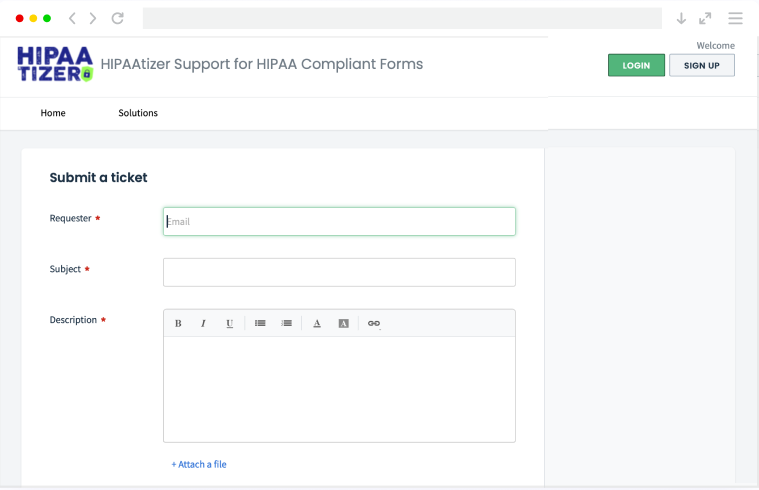Open Dental Ready, Digital Dental Intake Forms
Push data directly to Open Dental from your digital intake forms, with forms from HIPAAtizer!

How It Works
When a patient submits a form from HIPAAtizer, their data is automatically passed to your Open Dental system using Open Dental’s API.
You can:
- Create new patient records based on digital intake forms
- Update existing records with the latest insurance, contact, or medical history data
- Attach submitted forms as PDFs to patient charts
- Reduce errors and save time and money on the intake process!
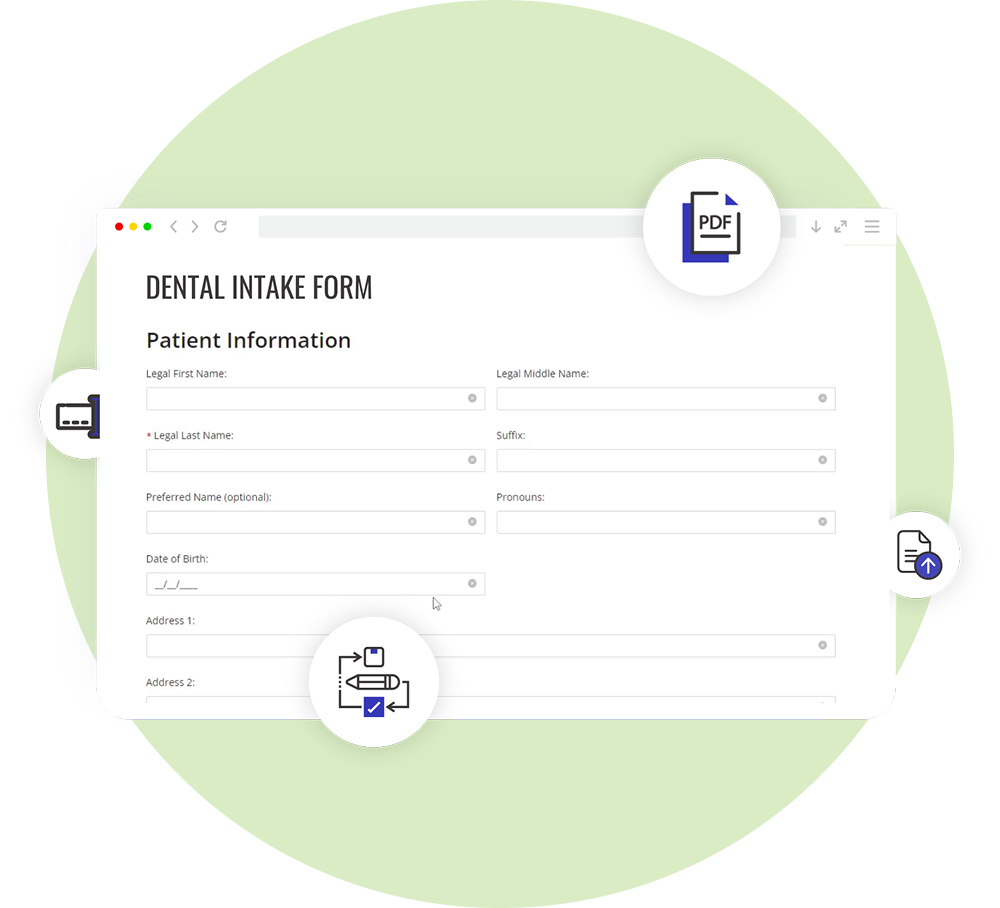
What Your Dental Practice Gets
Styled and mobile-friendly dental intake forms.
Not only are our forms HIPAA-Compliant, but they’re beautiful and easy to customize! Add HIPAA-Compliant forms to any website or share via a link or QR code. Responsible for clients, custom PDF submissions for Doctors.
Reduce Admin Time
Collected patient info lands exactly where it belongs, in Open Dental. No data entry, no juggling files.
Fewer Mistakes
Avoid typos and missing fields.
Centralized Documentation
Consent forms, medical history, and insurance info. All stored inside Open Dental as PDFs.
HIPAA Compliant by Design
All data is encrypted in transit and at rest, hosted securely, and covered under our signed BAA.
Common Use Cases
New Patient Registration
Automatically register new patients from digital intake forms.
Consent Form Storage
Collect signed consent forms online and attach them directly to the patient chart, with no printing or scanning.
Information Updates
Let patients update their insurance or health information at home, before they arrive at the office, and sync that data into their chart automatically.
Check out templates and try HIPAAtizer’s form in action:
https://www.hipaatizer.com/hipaa-form-solutions/healthcare/#dental
Getting Started Is Easy

Create a free account
(developer or covered entity)
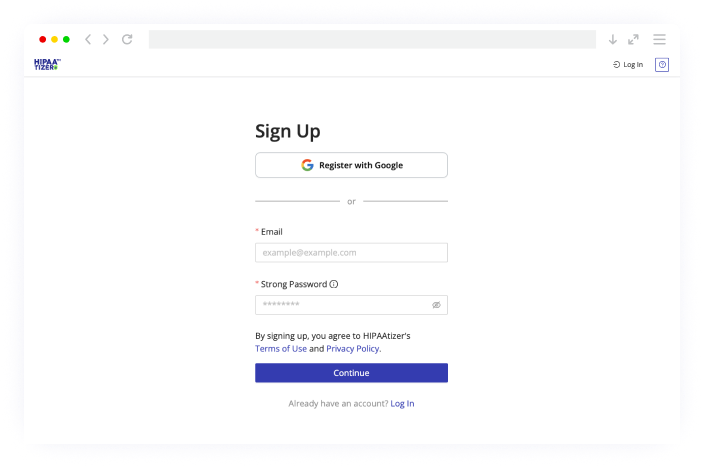

Send us your intake form
(PDF or Word) and we’ll convert it into a HIPAA-Compliant one for free.
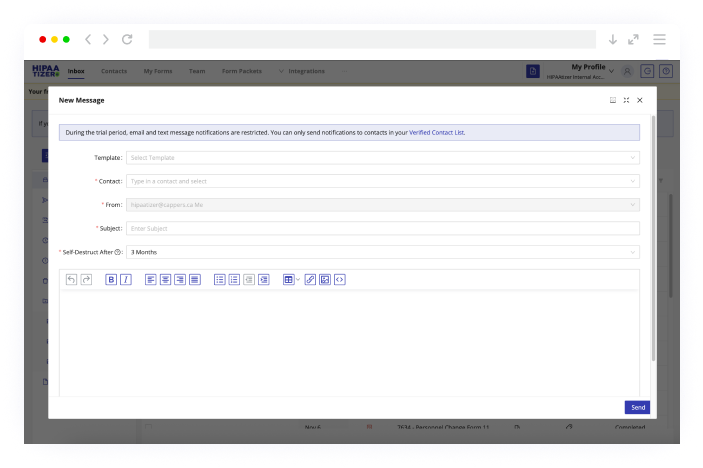

Need Help Creating a Dental Form?
Check out our Dental Intake Form page to get started.