Make Your PayPal Checkout Process HIPAA Compliant
Add Secure Payments to Your HIPAA-Compliant Forms

PayPal is one of the most popular ways to accept payments online. But if you’re working in healthcare, you’ve probably asked:
- Can I use PayPal and still be HIPAA-Compliant?
The answer: Yes, with the right setup. HIPAAtizer lets you add PayPal checkout element to HIPAA-Compliant forms while keeping Protected Health Information (PHI) encrypted and separate.

The Compliance Gap: PayPal Alone is Not HIPAA-Compliant
Is PayPal HIPAA-Compliant?
PayPal does not sign Business Associate Agreements (BAAs) and doesn’t offer out-of-the-box HIPAA-Compliant infrastructure. That means you cannot use PayPal by itself to collect Protect Health Information (PHI).
But There’s a Loophole: HIPAA §1179
Under HIPAA Privacy Rule §1179, financial transactions, such as collecting payments, are exempt from HIPAA as long as they are not combined with PHI. Learn more in this article
HIPAAtizer + PayPal:
A HIPAA-Friendly Solution
HIPAAtizer allows you to use PayPal while staying compliant. How?
- The form is HIPAA-Compliant, hosted securely with encryption and audit trails.
- The PayPal component is isolated, handling only the payment step, outside the PHI submission process.

How to Add PayPal to Your HIPAA-Compliant Form
Step 1
Create or Upload a Form
Use our drag-and-drop builder or upload a PDF, we’ll convert the first form for free.
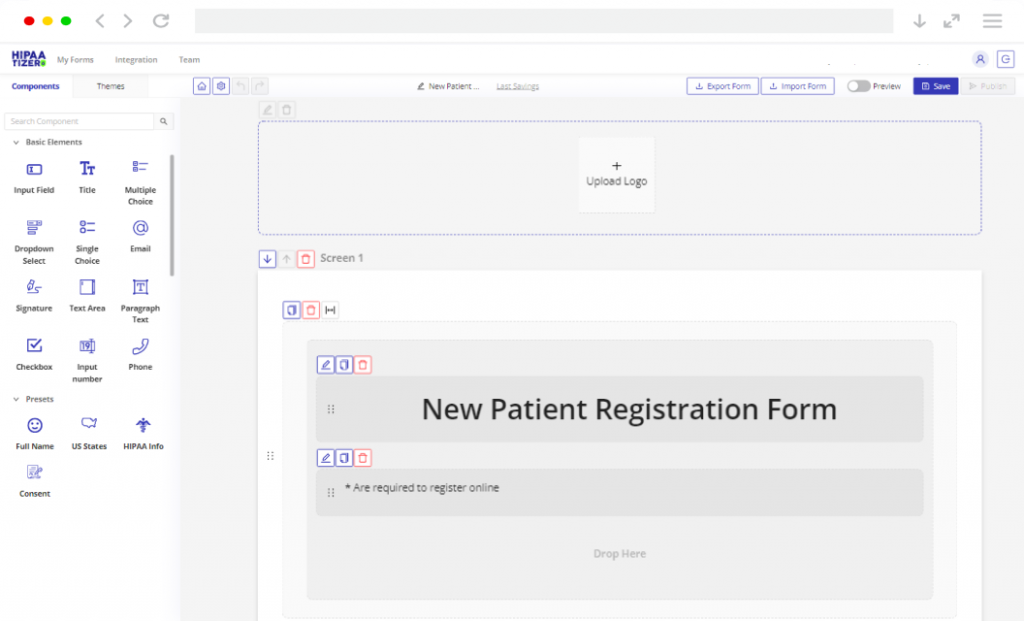
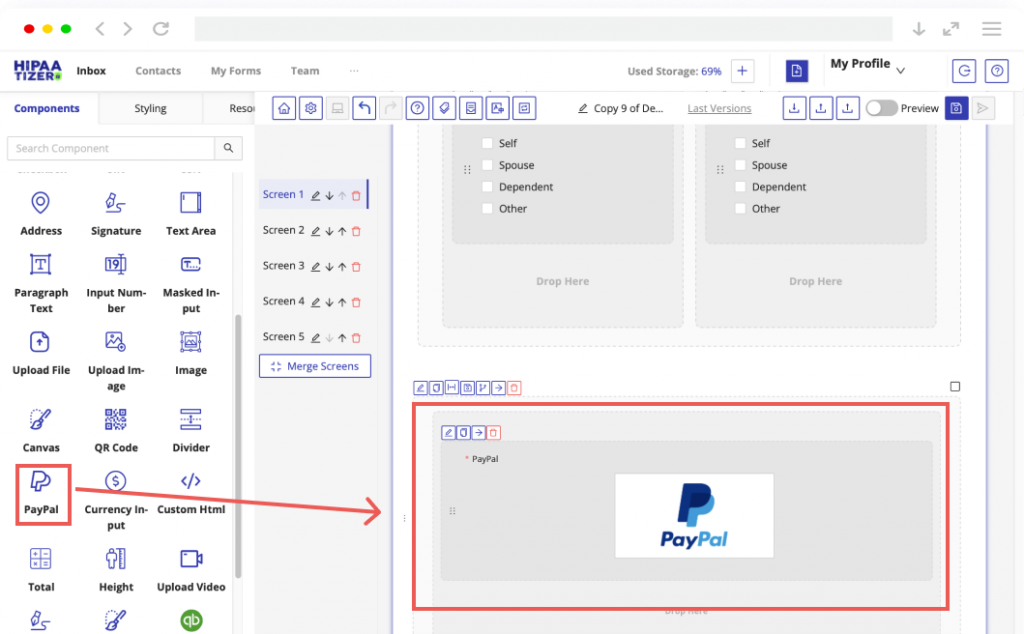
Step 2
Add the PayPal Component
Drag and drop PayPal into your form where a payment is needed.
Step 3
Connect Your PayPal Account
Login to PayPal via HIPAAtizer’s integrations panel.
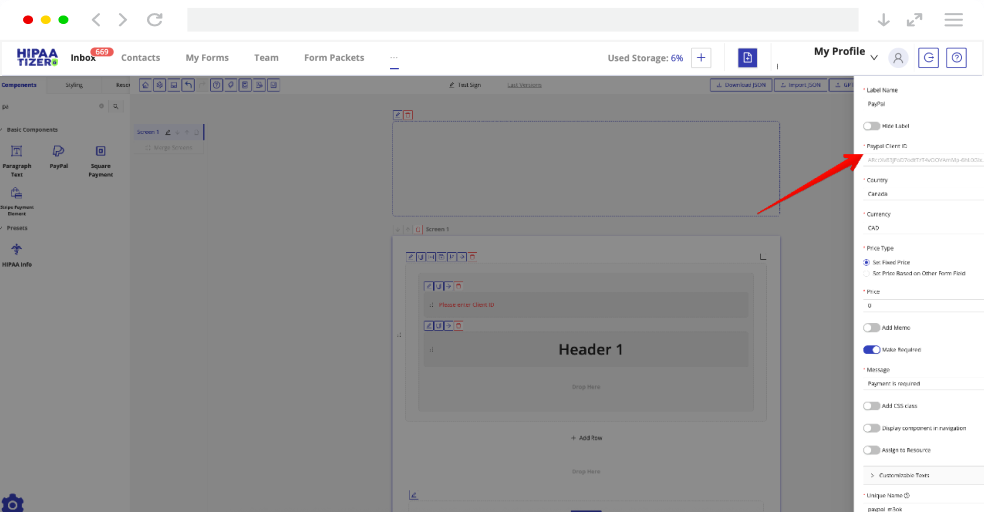
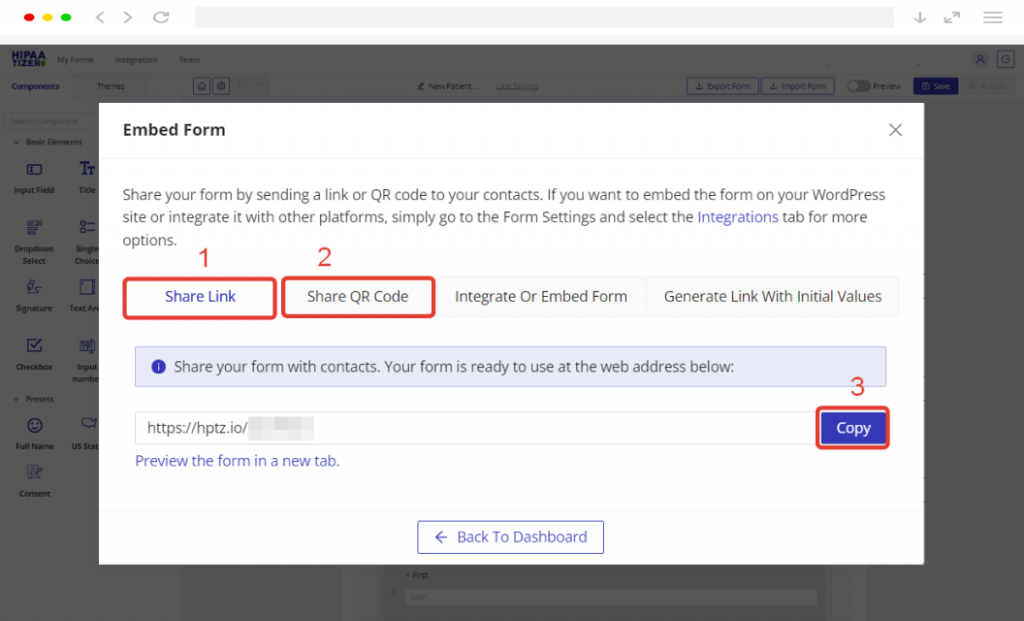
Step 4
Share or Embed the Form
Use direct link, QR code, or embed code or plugin to add a form with e-payment to any website or Landing page.
Step 5
Start Collecting Secure Payments
Payments go to PayPal. Form submissions stay encrypted on HIPAAtizer’s hosting.
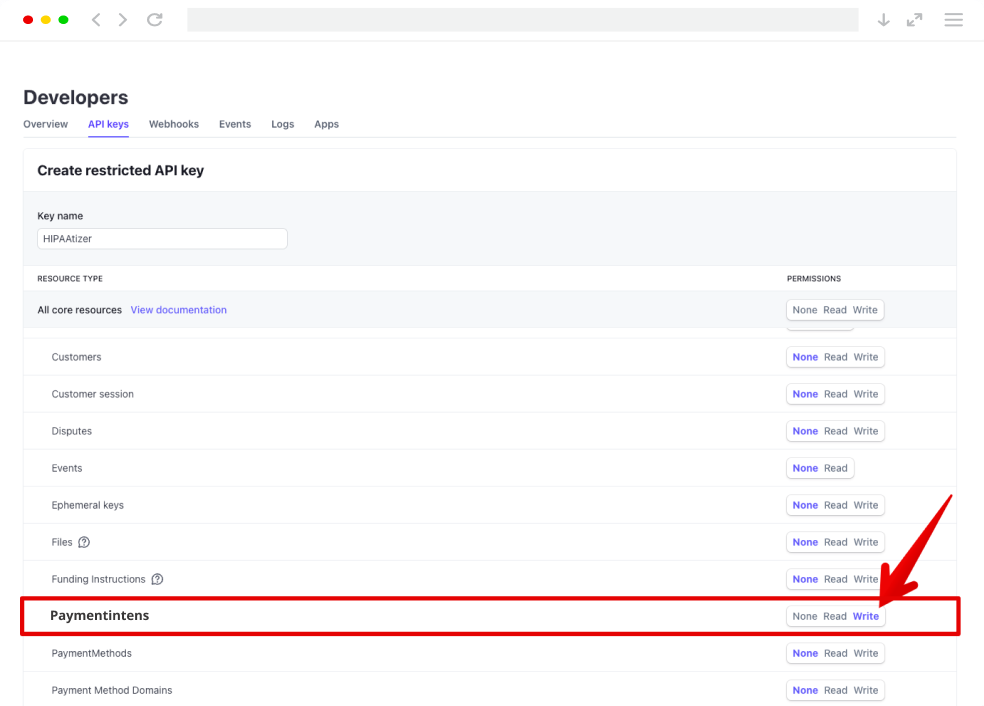
What Makes This Setup HIPAA-Compliant?
HIPAA-Compliant Hosting
Signed BAA (from HIPAAtizer)
No PHI passed through PayPal
Mobile-Responsive Forms
E-signature & File Upload
Conditional Logic & Multi-Step Flows
Printable Submissions
Easy to Embed on Any Website
Use Cases in Healthcare
Medical Clinics
Collect co-pays and booking fees
Therapists
Accept payments for virtual sessions
Dental Offices
Use intake + payment forms
MedSpas
Take deposits before appointments
Start Now in 3 Easy Steps

Sign up for a free Developer or Covered Entity account
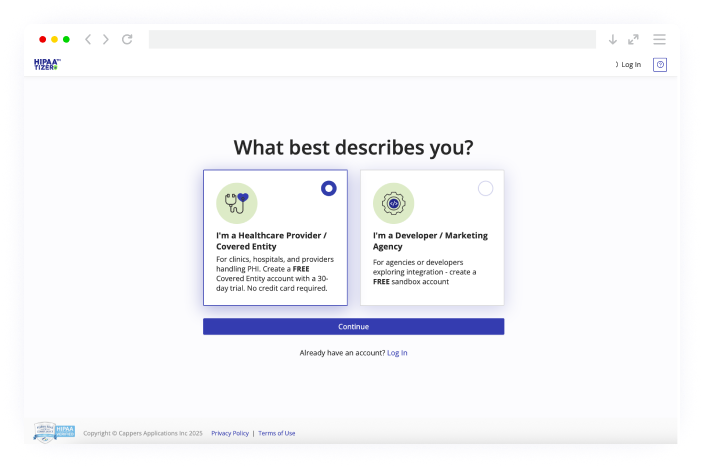

Build your HIPAA-Compliant form or request a free conversion
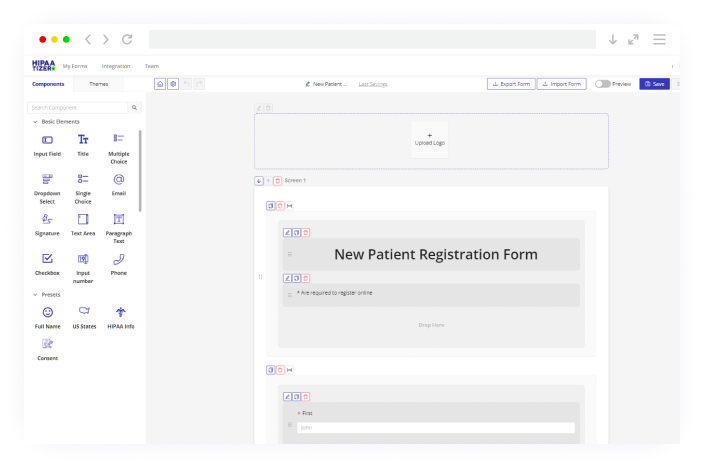

Embed it and start collecting payments via PayPal
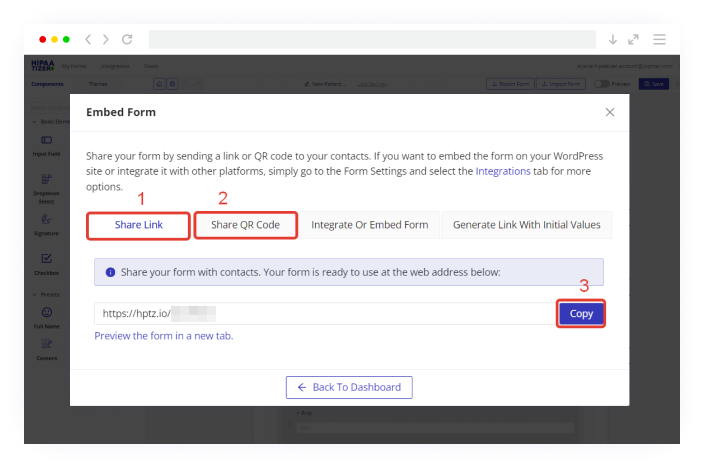
Frequently Asked Questions
No. PayPal doesn’t offer HIPAA compliance directly. But you can use it exclusively for payments when PHI is handled separately.

Add Online Payments Without Breaking HIPAA Rules
You don’t have to sacrifice usability for compliance. HIPAAtizer handles the forms. PayPal handles the payments. Compliance is built-in.