Step 1: From the My Forms Dashboard, go to “My Profile”, then go to the “Subscription” tab.
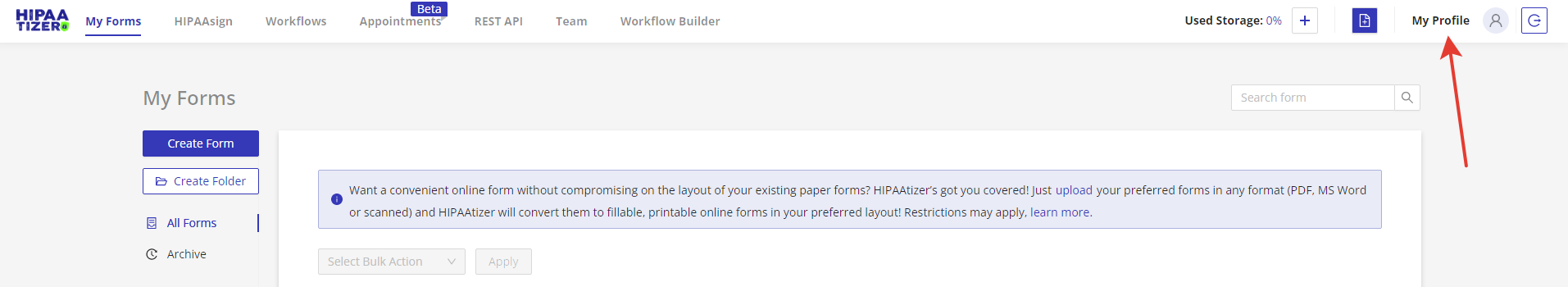
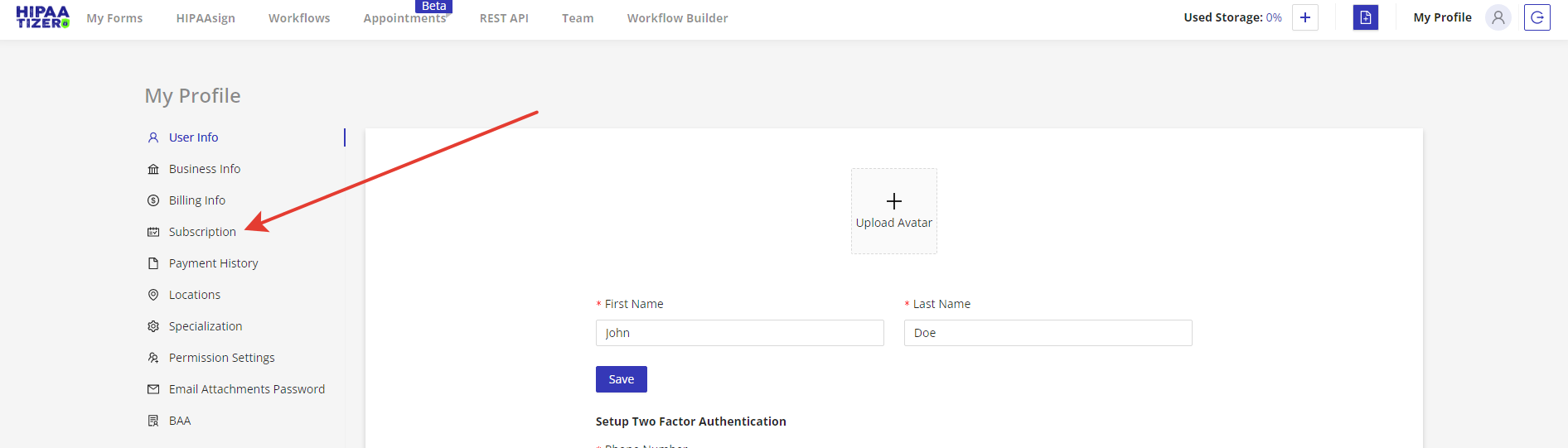
Step 2: Click on “Add payment method”
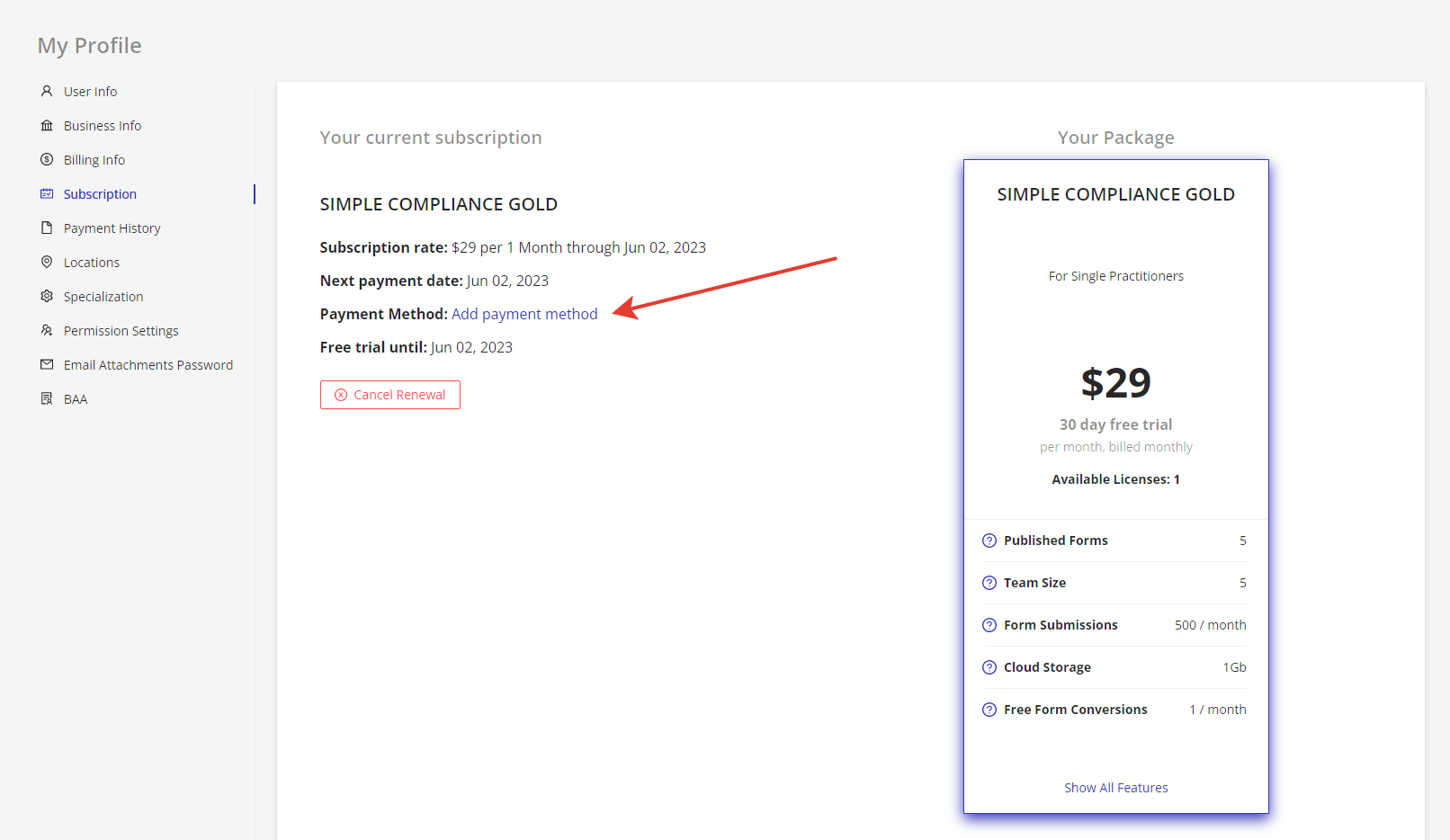
Step 3: Add the relevant billing information to the “Billing” page
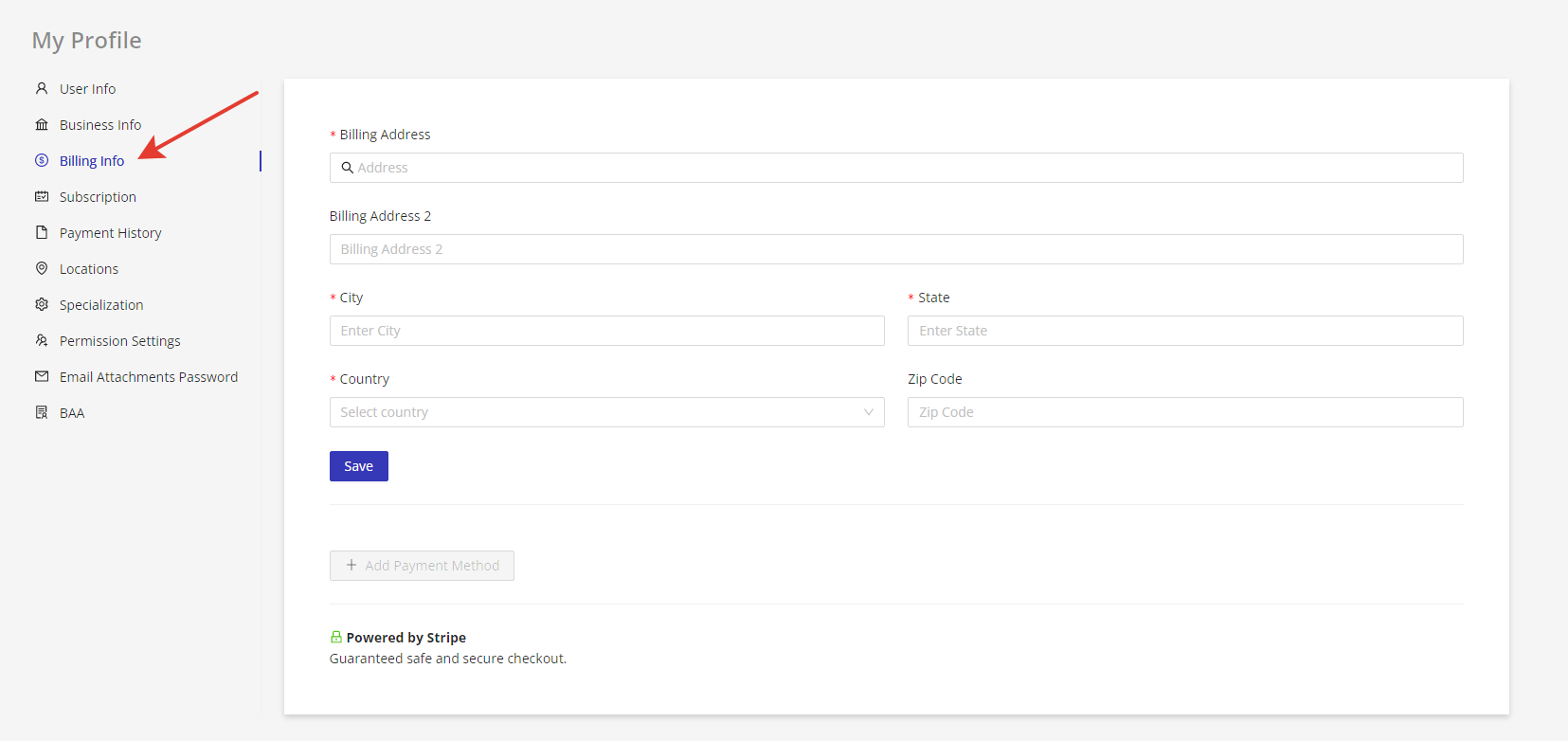
Step 4: After the relevant information has been entered, click on (1) “Save”, then, to enter the credit card information, click on (2) + Add Payment Method.
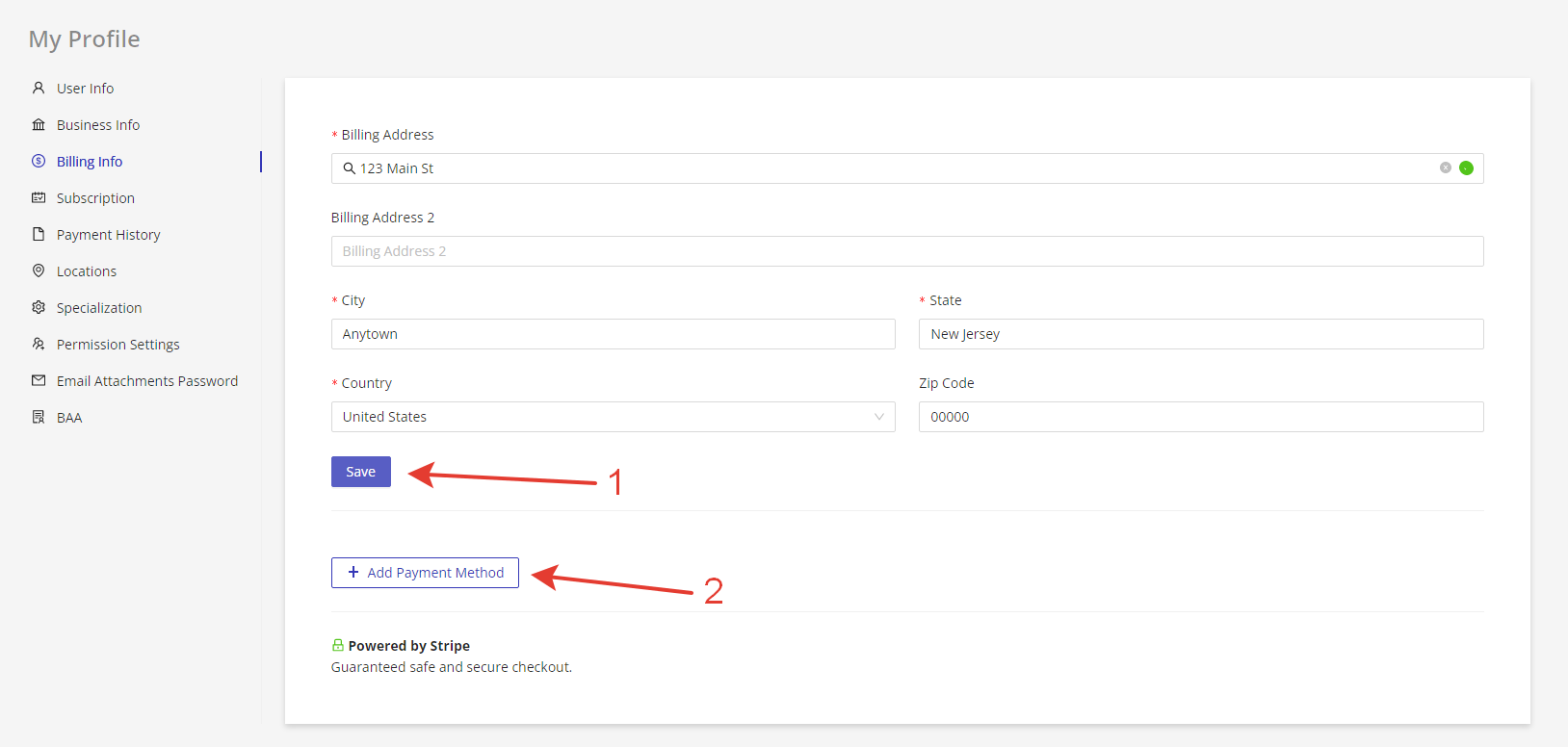
Step 5: Enter Credit Card details into the Stripe-Secured pop-up window and press “Save”.
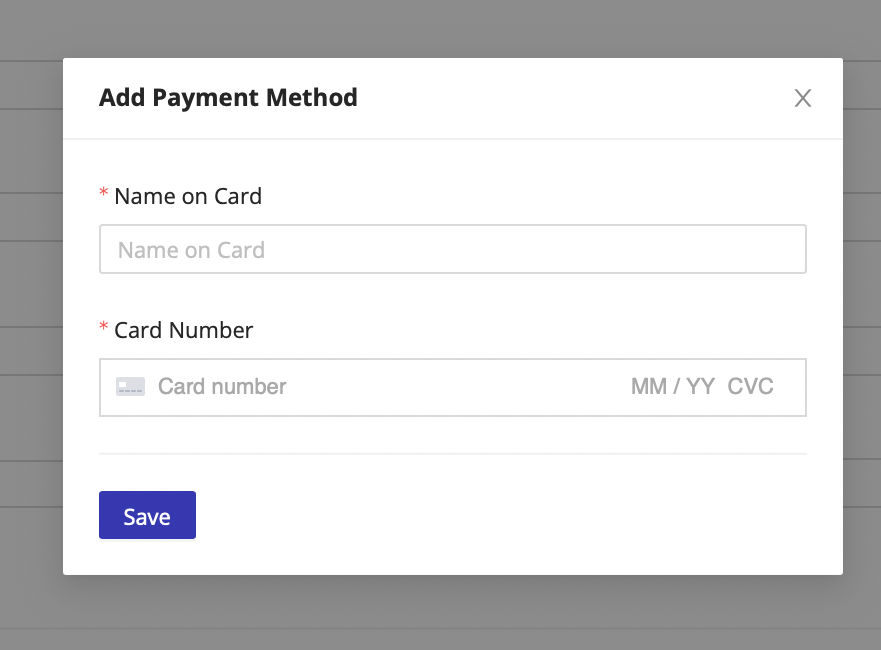
Done.
Still have questions? Contact us