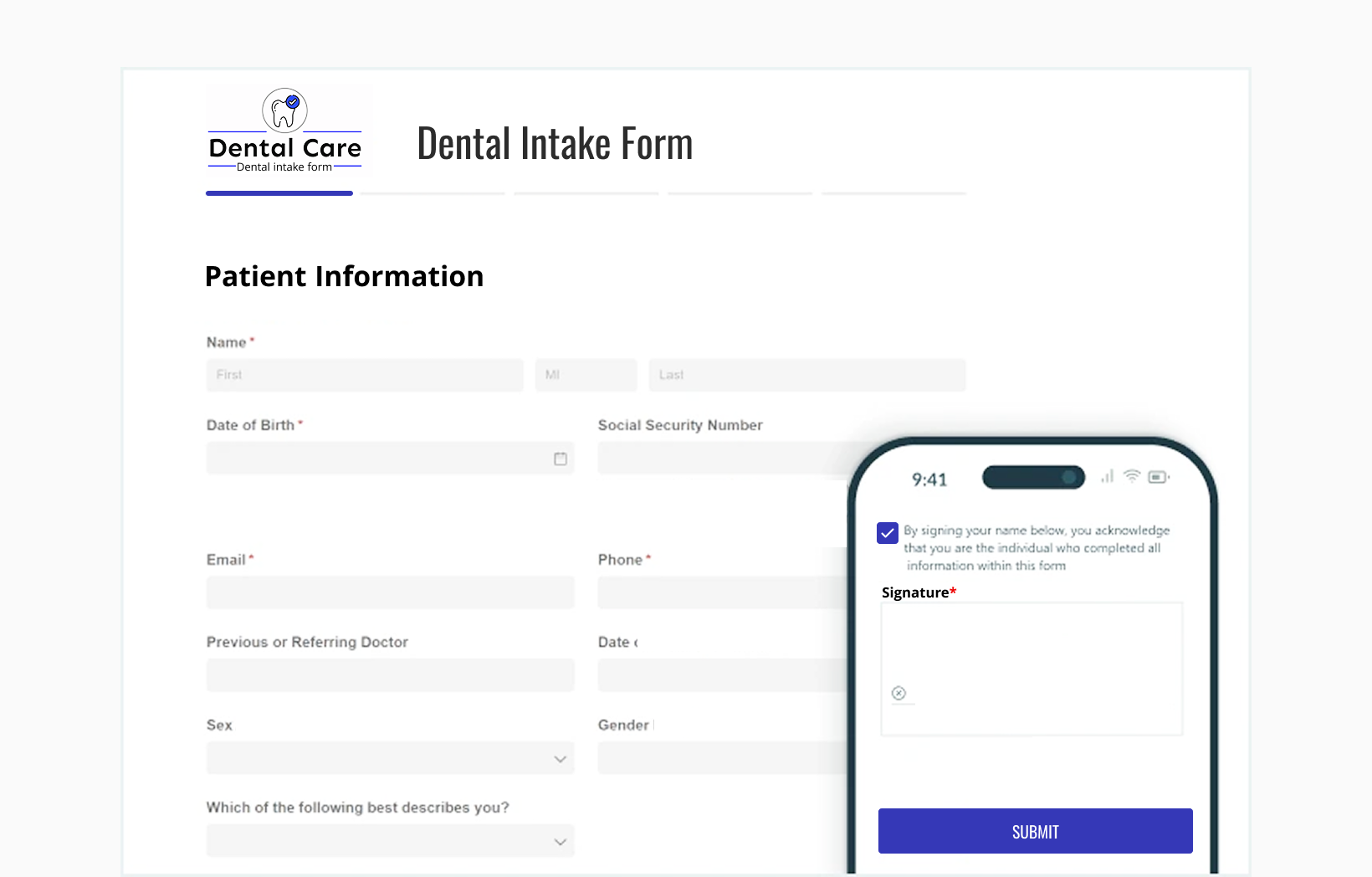
Why HIPAA-Compliant Forms Are Not Just “Nice to Have”
If your website or application collects Protected Health Information (PHI), even through a simple “Request an Appointment” or “Contact Us” form, you’re required to comply with HIPAA.
Choosing the right HIPAA-Compliant form builder will save time and budget on HIPAA hosting and coding while ensuring that all PHI (Protected Health Information) is secured and your practice complies with HIPAA requirements.
What Makes a Form Builder HIPAA Compliant?
Here are the key features to look for when choosing a Form Builder:
HIPAA-COMPLIANT HOSTING & ENCRYPTION
The form is hosted on secure servers with encryption at rest and in transit.
BUSINESS ASSOCIATE AGREEMENT (BAA)
A compliant provider must sign a BAA. No BAA = Not HIPAA-Compliant builder.
FORMS AND SUBMISSIONS ACCESS & AUDIT LOGS
You track who accessed the form and when it was accessed. A form builder has admin logs.
INTEGRATION CAPABILITIES
The builder is compatible with your current tools, like Website, CRMs, EMRs, analytics, or email marketing.
BRANDING + CUSTOM STYLING
Patient trust forms that match your brand. Choose a builder with CSS control and design flexibility.
Evaluate a HIPAA-Compliant Form Builder Based on Use Case
Every practice or agency has different needs. Let’s break down what matters depending on your role.
For Healthcare Providers
- Easy-to-use drag-and-drop form builder
- PHI encryption & printable submissions
- E-signature for consent and intake
- BAA is included by default
- Option for form conversion from paper/PDF
- Matching the PDF submission design
- Support to setting up online forms
See if a HIPAA form builder offers a trial with no credit card required. Test it out by creating a form and receiving a test form submission.
Form Marketing Teams Supporting Healthcare Practices
- White-label or Partner options
- Integrations with analytics tools (like WhatConverts, GA4, CRMs, etc.)
- Multiple client projects in one dashboard
- Easy embedding into non-HIPAA platforms (Wix, Squarespace, etc.)
- Access to PHI can be restricted and controlled.
- BAA between the Form builder platform and the client
- Extended support to your Marketing team
- Form conversion service to save your Marketing team time on building forms
For Developers Working in Healthcare Practices
- Developer sandbox
- JavaScript/CSS flexibility
- Ability to build/test before committing to a client
- API / webhooks
- Partnership options if a client is invited by you
- Form conversion and adjustment service to save time on software development
Questions to Ask Before You Choose a HIPAA Form Builder
- Do they offer a signed BAA without custom enterprise pricing?
- Can you test the builder before committing?
- What platforms do they integrate with?
- Are the forms printable, customizable, and responsive?
- Do they help convert existing PDF or paper forms?
- Can you add payment elements (like Stripe, PayPal)?
- Are forms easy to embed on websites like Webflow, WordPress, and Shopify?
How HIPAAtizer Checks All the Boxes
HIPAAtizer is designed to be developer and clinic-friendly, with:
- Drag-and-drop HIPAA-Compliant Form Builder
- Free Form Conversions
- BAA is included in all Covered Entity accounts
- Stripe and PayPal payment integrations
- Secure file upload, e-signatures, multi-step forms
- Printable submissions for patient records
- Works with WordPress, Wix, Webflow, Shopify, and more
- Free sandbox for developers to build & test
Looking for the best HIPAA-Compliant form builders? Learn about other HIPAA-Compliant form builders in our blog

Ready to Try It?
Start with a free sandbox account. No credit card required.
Additional resources
- How to Build a HIPAA-Compliant Form for a Healthcare Practice
- HIPAA Compliance for Developers: Essential Tips
Still have questions? Contact us