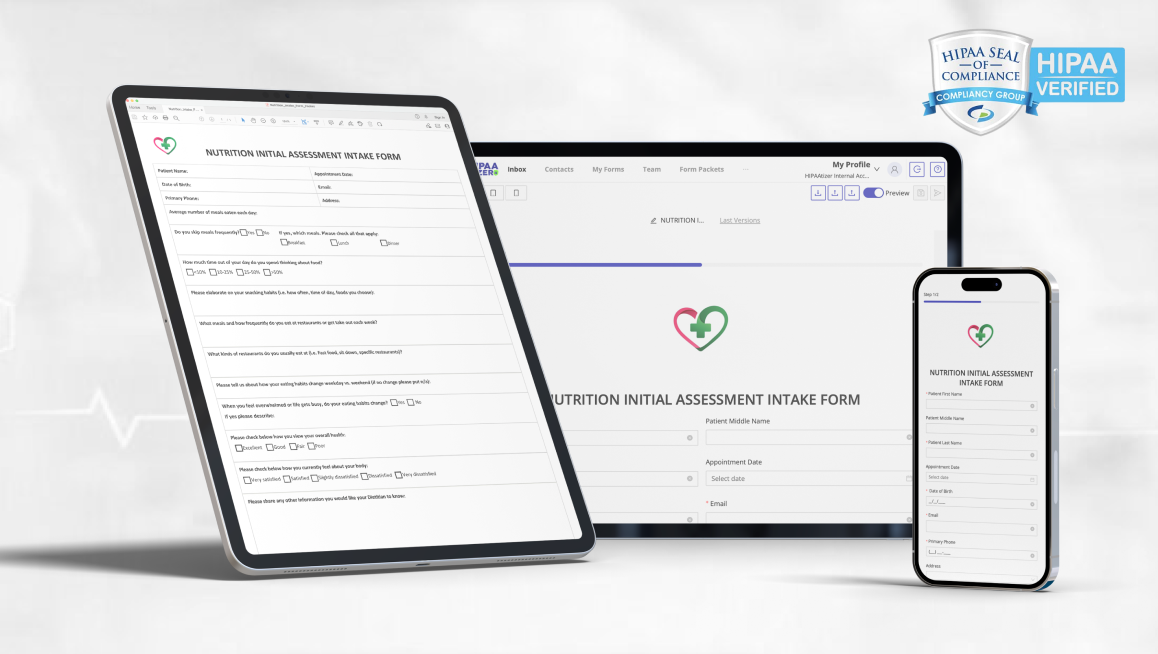
What Are HIPAA-Compliant Online Forms?
HIPAA stands for the Health Insurance Portability and Accountability Act. It governs how health patient data, also known as Protected Health Information (PHI), must be handled. A HIPAA-Compliant form isn’t just “secure” or “encrypted”; it’s part of a system that ensures privacy and accountability in how health data is collected, transmitted, and stored.
HIPAA-Compliant forms for websites are forms that meet the rigorous HIPAA standards.
What’s the difference between a HIPAA-Compliant Online Form and a Standard Online Form?
Security, Encryption, and a Business Associate Agreement are some of the prerequisites for a form to be HIPAA Compliant. Others include those listed below.
Forms Subject to HIPAA Compliance
The forms listed below are common examples of forms subject to HIPAA Compliance:
- New Patient Intake Forms
- Mental Health Assessment Questionnaires
- Telehealth Consent Forms
- Dental History and Insurance Forms
- Patient Consents
- Medical Service Agreements
Do You Need a HIPAA-Compliant Form?
Are you a healthcare provider? Do you collect, transmit, or store health information about individuals? If your answer to either is yes, your online forms must be HIPAA Compliant.
Always remember, HIPAA comes back to Protected Health Information (or PHI)!
Protected Health Information is a combination of a person’s identifiable information (PII) and their medical information. Online forms used by medical professionals typically collect information about a person’s health condition, as well as details such as their name, age, and other relevant information. This combination of medical information and personal identifiable information is considered Protected Health Information.
So, if someone can tell by reading the information in the form that John Smith, with email at @johnsmith.gmail.com and their phone number is (000)000-0000, has a fever, that form contains PHI and is subject to HIPAA regulations.
Some Use Cases for HIPAA-Compliant Online Forms in Different Healthcare Industries
- Healthcare Practitioners and Clinics
Patient intake, medical history, treatment consent, and mobile-friendly forms.
- Telehealth and Virtual Care Providers
Consent forms, online payments, e-signatures, file uploads, and appointment scheduling.
- Mental Health
Custom fields, conditional logic, online assessments, and scoring calculations.
- Dentistry, Chiropractic, and More
Canvas input, conditional logic, no-show fee collection, and payment checkout.
- Schools and Childcare Centers
Child medical history, immunization, parent consent, and field trip forms.
- Beauty and MedSpa
Consent forms, before-and-after photos, branded styling, and file uploads.
Key Features of a HIPAA-Compliant Online Form
Encryption, Authentication, and Secure Hosting
Without encryption and secure hosting, there is no compliance. Look for solutions that offer:
- FIPS 140-2 encryption
- 2FA (Two-Factor Authentication)
- HIPAA-Compliant hosting
- Access Control
- Audit Logs
Additional Features
Not every feature offered in a HIPAA-Compliant web form exists to add a layer of security. Some add ease-of-use, accessibility, and streamlining to the user experience. These features include:

Conditional logic

E-payment

E-signatures

Submission management

Appointment scheduling

Branding and styling

Table calculation

Canvas

Form
packets

Accessibility

Save and Continue

Hide
fields
HIPAA Compliance Checklist for Your Online Forms
- Encrypted transmission and storage
- Password-protected submission access
- Form submission management recipient roles
- HIPAA-Compliant hosting provider
- HIPAA Form Builder provides a BAA
- Audit trail and access logs
- 2F authentication
- The online form is mobile-friendly
- The form is easy to modify after it is published
The Form is easy to download and save Visit our HIPAA Compliance Resources page for more.
Common Mistakes to Avoid when Using Online Forms in Healthcare
We’ve talked a lot about what you should do when it comes to HIPAA-Compliant online forms. But what shouldn’t you do? Common mistakes include:
– Using Basic Contact Forms without encryption
– Using a form provided by a website builder, if the website builder does not provide a BAA
– Adding a Non-Password protected PDF Form to a Website
– Not signing a BAA with your service provider
It’s also important to keep in mind the penalties that can be incurred for failing to adhere to HIPAA regulations:
– Financial penalties (e.g., up to $50,000 per violation, $1.5 million annually)
– Reputation damage and loss of patient trust
– Legal fees from breach-related lawsuits
– Operational disruptions (downtime during breach response)
– Post-breach IT upgrades and staff training
In short, taking steps to ensure compliance is a lot easier – and cheaper – than ignoring and violating HIPAA regulations in the long run.
Learn more in our blog, The Hidden Costs of Non-Compliance: Why Your Online Forms Need to Be HIPAA-Compliant
Choosing Your Form Builder
Alright, we’ve covered what a HIPAA-Compliant form is, what makes a good form, and mistakes to avoid. Now, it’s time to address a question you may still have: How do you build a HIPAA-Compliant online form? Great question!
While it is possible to create your online forms through websites like Google Forms, or even on your own through PDF’s, these options aren’t HIPAA Compliant. Google forms, if not part of the Google Workspace (and other form builders that aren’t HIPAA Compliant) don’t provide BAA’s, and they don’t securely encrypt the form data while it’s in transit or when it’s stored, unless you have a specific plan with Google that provides a BAA and supports HIPAA Compliance.
As for making your own online form with a PDF – that would require hosting it on a website that is HIPAA Compliant. HIPAA-Compliant web hosting can be expensive and complicated, and would entail rebuilding your website from the ground up if you already have one.
So, what’s the alternative? HIPAA-Compliant form builders!
HIPAA-Compliant form builders are built with compliance in mind. They offer BAA’s, special encryption, access control, audit logs, and more – everything you need to make sure your forms are HIPAA Compliant.
Most form builders, such as HIPAAtizer, also offer the option to directly embed your form onto your website through iFrame, plugin, app, or embed code. Your form is displayed on your website, but the form itself (and any sensitive data the form collects) is stored on HIPAAtizer’s platform. This means you can use your form while the form builder handles HIPAA Compliance.
Here are a few features your chosen form builder should offer:

Customization
Style your forms with themes, CSS, and custom branding while staying HIPAA Compliant.
Add form submissions in a printable-friendly format – doctors love reviewing paper submissions.

Embedding Forms on Your Website
Whether you use WordPress, Webflow, Wix, or Squarespace, you should be able to embed HIPAA-Compliant forms online with a short code.

No-Code Options
Not knowing how to code shouldn’t stop you from making a secure, user-friendly form. Tools like HIPAAtizer’s Form Builder let you drag-and-drop secure components and go live in minutes.
Why Choose HIPAAtizer for HIPAA-Compliant Online Forms?
- Simple, secure, no-code platform
- Free form conversion and styling
- Forms can be embedded directly into your website or shared via link or QR code
- Partner programs for developers and marketing agencies
- Cost-efficient HIPAA-Compliant plans for clinics, always free for developers and marketing agencies
- Webhooks and API for integrations with CRMs, EMRs, and other online solutions
Try HIPAAtizer’s HIPAA-Compliant Online Forms
FAQs About HIPAA-Compliant Forms
A HIPAA-Compliant form must include end-to-end encryption, user authentication, access controls, and detailed audit logs. Additionally, the provider must sign a Business Associate Agreement (BAA) to legally handle protected health information (PHI).
Still have questions? Contact us