Add an Embed Code Element
In the Weebly Site Editor, navigate to the page where you’d like the form to appear. Drag and drop the “Embed Code” element from the left-hand sidebar onto your page.
Click the “Embed Code” element on the page and select “Edit Custom HTML”. This is where you will insert your HIPAAtizer form embed code.
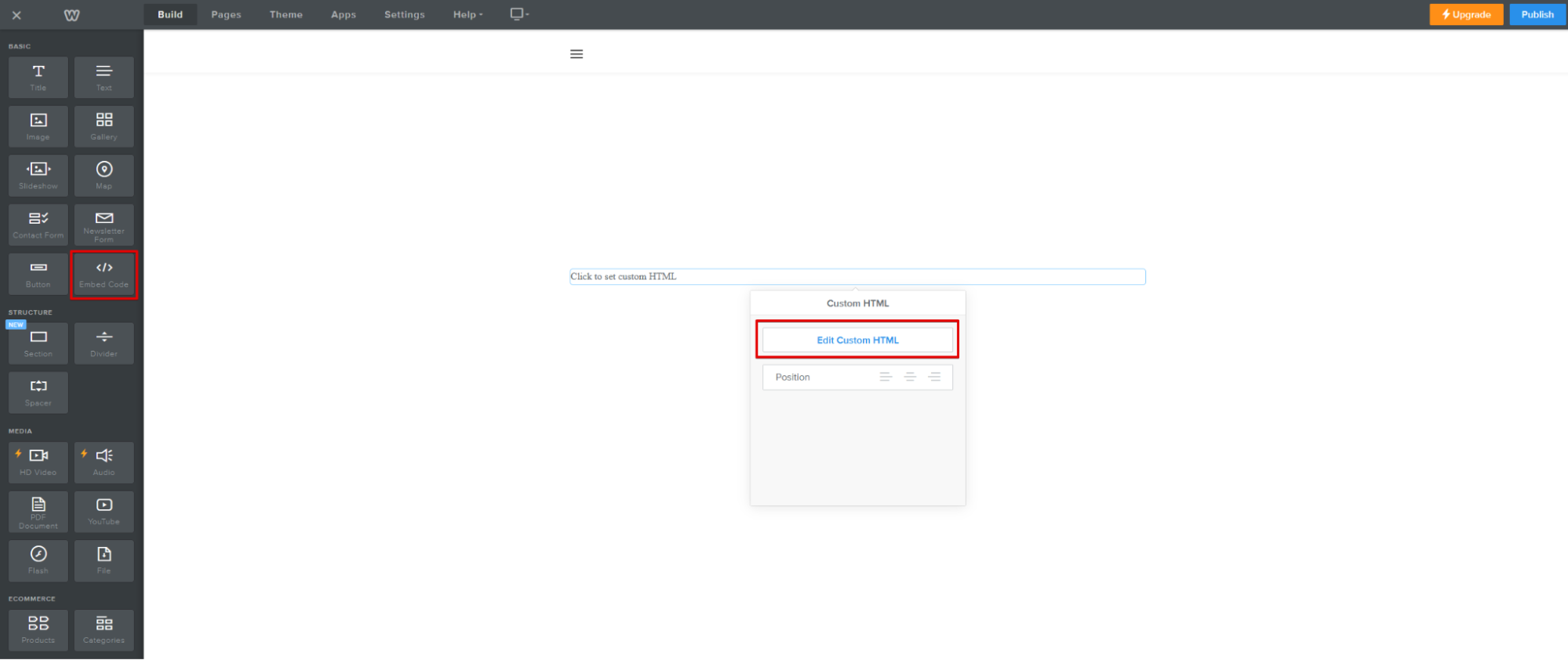
Retrieve Your HIPAAtizer Embed Code
Select “My Forms” from the HIPAAtizer dashboard, then “Go To Form Settings” for the form you would like to embed. Select “Integrations” from the list on the left, then “Weebly”. Click on the script box on this page to copy your embed code.
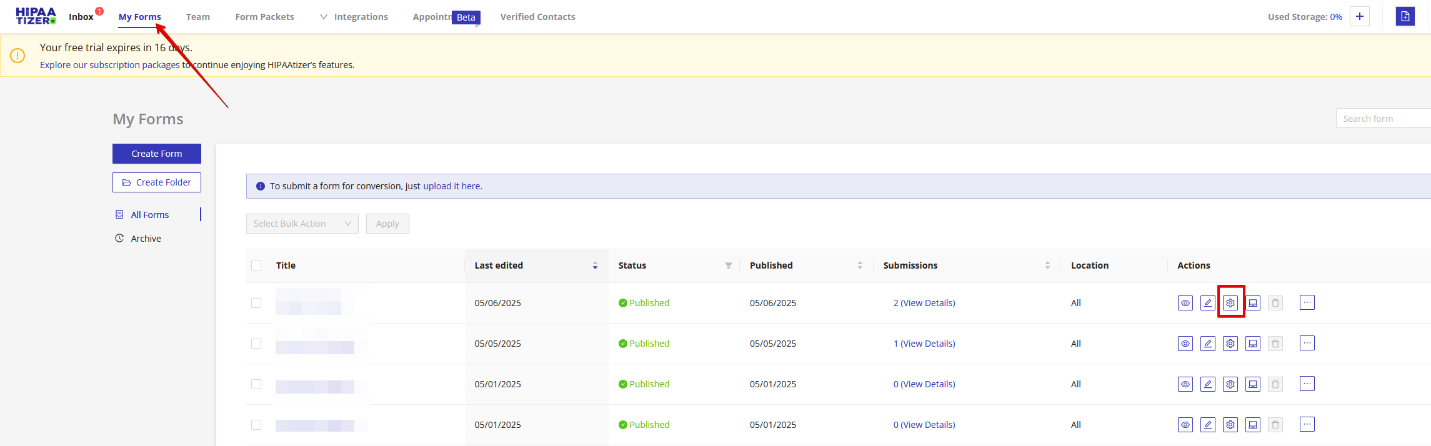
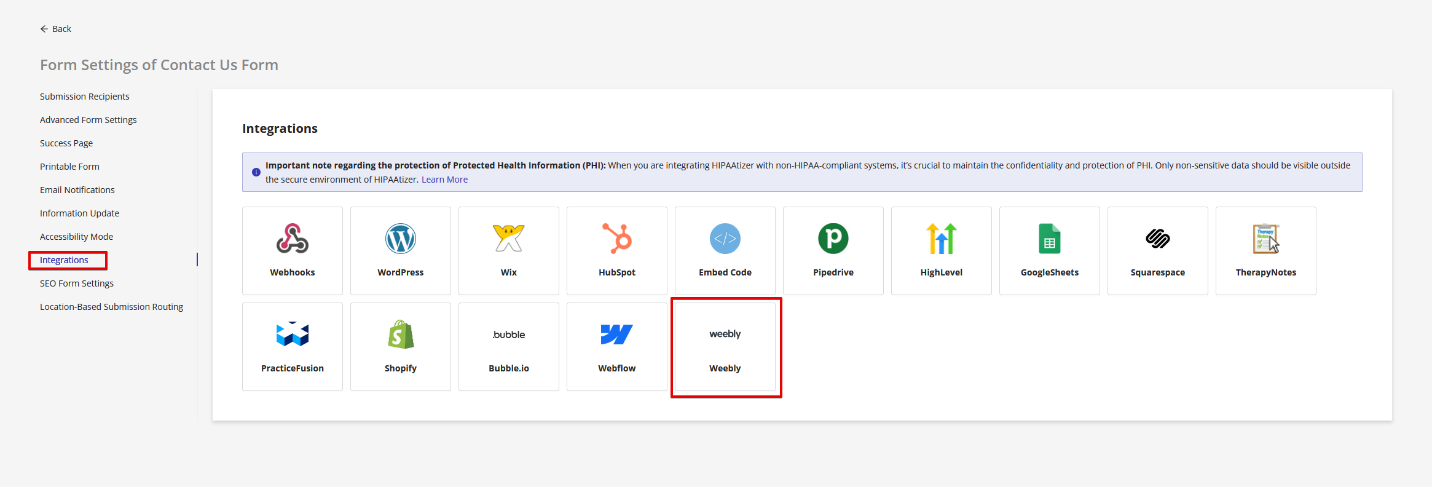
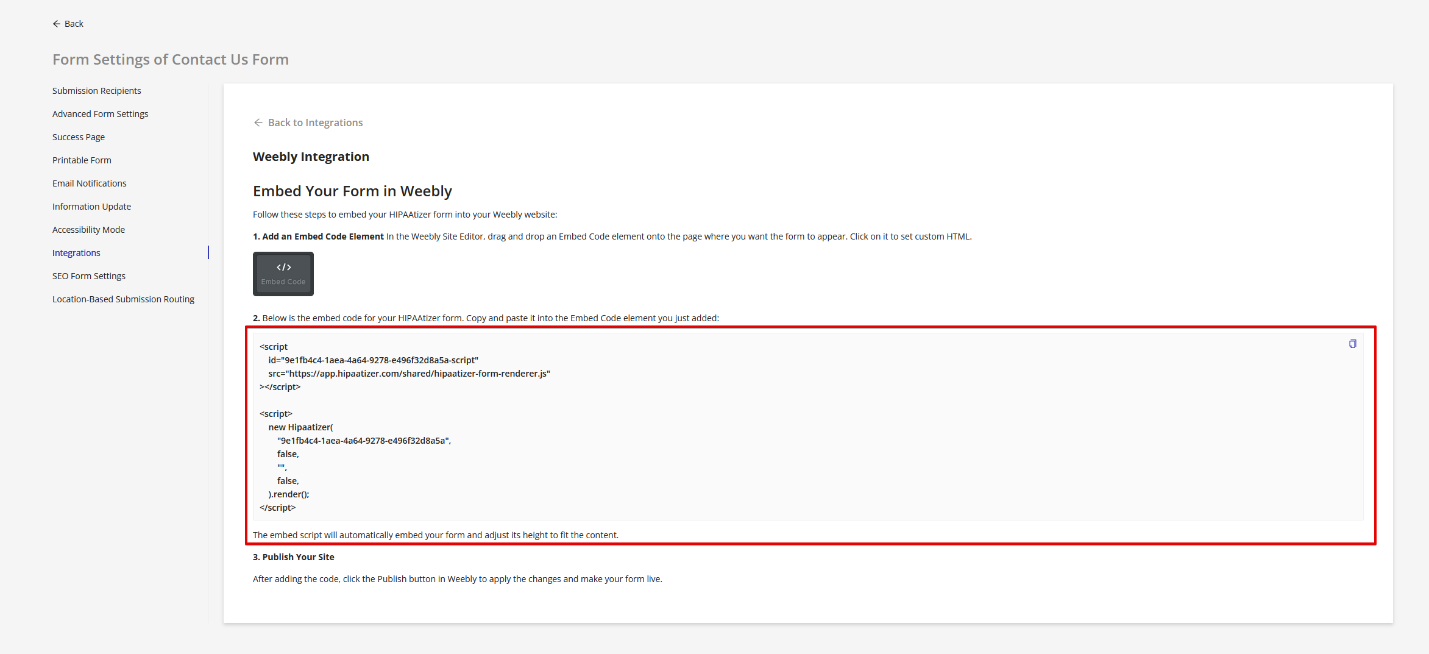
Paste Your HIPAAtizer Embed Code
Copy the embed script provided for your HIPAAtizer form and paste it into the custom HTML area.
The script will automatically load your form and adjust its height to fit the content.
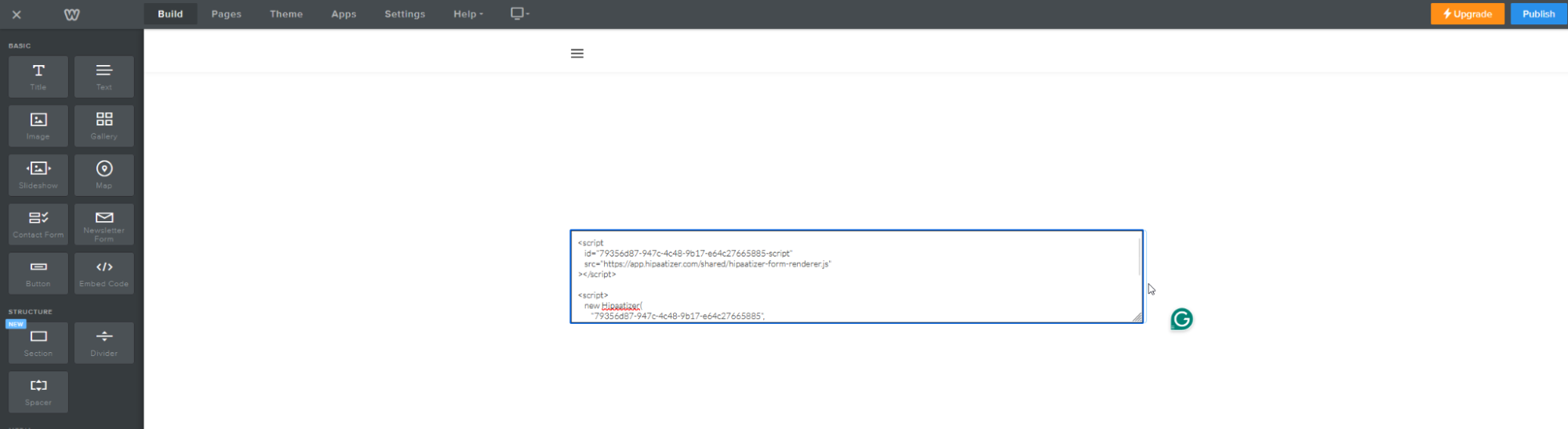
Publish Your Site
After adding the embed code, click the “Publish” button in the top-right corner of the editor.
View your site live to ensure the form displays correctly.
Your HIPAAtizer form is now embedded and live on your website!
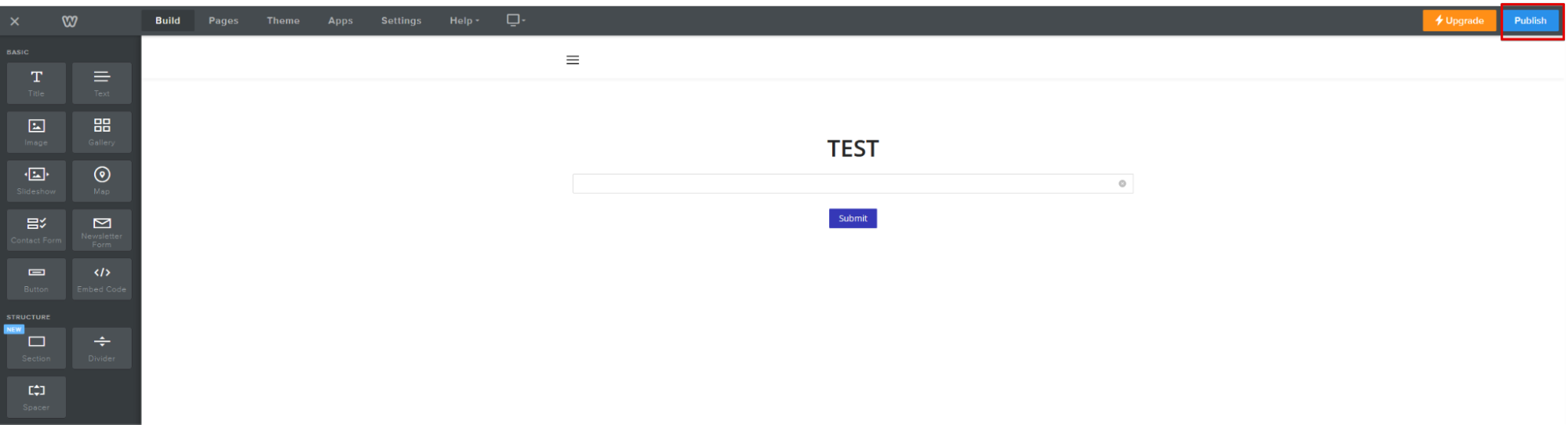
Still have questions? Contact us